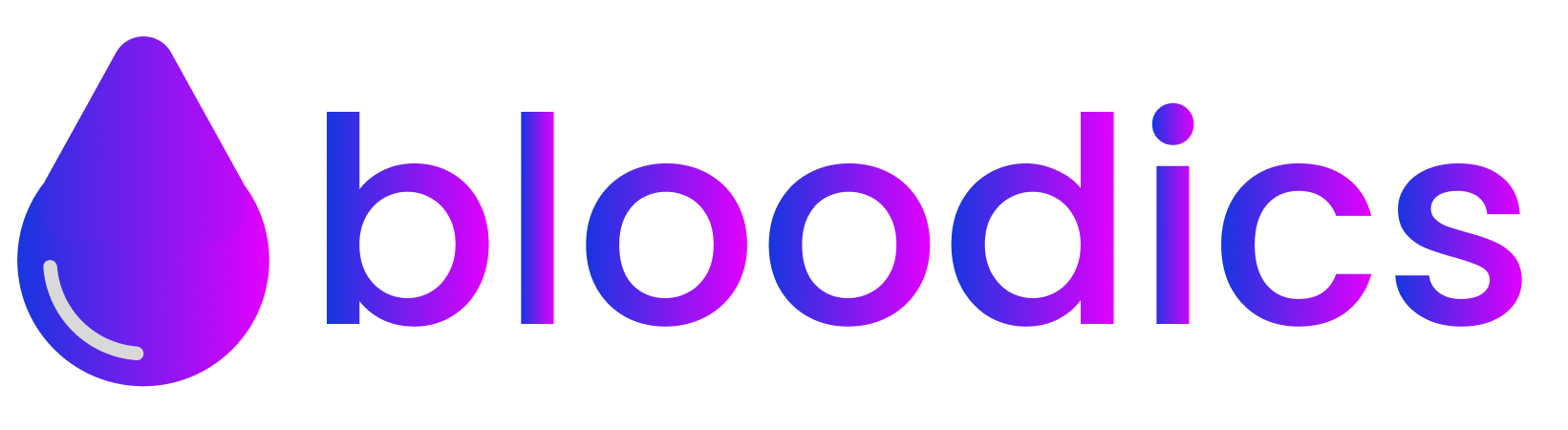FAQ's
When it comes to your health, you shouldn't take chances. That's why scientific scrutiny underpins every stage in the Bloodics Journey.

1. How do I download the Bloodics app?
You can easily download the Bloodics app for free from either the App Store for iOS devices or Google Play for Android devices. Simply search for "Bloodics" and follow the straightforward installation instructions for your device.

2. Is Bloodics available in multiple languages?
Currently, Bloodics supports English and Arabic languages. However, we are continuously striving to broaden our language options to cater to our diverse user base more comprehensively.

3. How do I schedule a lab appointment using Bloodics?
Scheduling a lab appointment with Bloodics is effortless. Just launch the app, navigate to the appointment scheduling section, select a suitable time slot from the available options, and confirm your appointment details to book seamlessly.

4. How does Bloodics handle data privacy and security compliance, particularly regarding sensitive health information?
Bloodics prioritizes data privacy and security and adheres strictly to compliance standards, including HIPAA regulations. We implement advanced encryption protocols, access controls, and anonymization techniques to safeguard sensitive health information and ensure user privacy.

5. Does Bloodics provide interpretations of lab results?
Yes, Bloodics offers user-friendly interpretations of lab results, making it easier for users to comprehend their health data and make informed decisions about their well-being.

6. How does Bloodics ensure accessibility for users with disabilities or diverse needs?
Bloodics is committed to accessibility and strives to ensure that our app is usable by individuals with disabilities or diverse needs. We follow accessibility guidelines and conduct regular audits to identify and address any barriers to access. Additionally, we welcome feedback from users to continually improve accessibility features.

7. How can I get support or assistance with the Bloodics app?
For any inquiries, concerns, or assistance with the Bloodics app, feel free to reach out to our dedicated customer support team. You can contact us through the app's help section or by emailing support@bloodics.com. We are committed to ensuring a seamless user experience and providing timely and helpful assistance.